VIP: Support for teachers and students when working from home

It’s a tough time with a lot of uncertainty, so all of us at VIP Studio Sessions want to offer something positive and creative for young people to do during it. Remember that when accessing VIP from home, students can:
- Submit work to you, their teacher
- Get feedback from us here at VIP, straight to their account
- Win competitions!
Lots of teachers and students are already using VIP to record their performances at home, to finish their coursework and to generally keep music creation happening – all great ideas! Here are some additional tips on things we’ve been asked about, including information about importing compositions from other software programmes into VIP, so that they’re available online.
One approach to home projects
Setting students a specific task is something we highly recommend at VIP – for example, encouraging them to follow our step-by-step guide to creating a Grime track, before writing lyrics or remixing it with an a capella from the Grime Opera. These kinds of projects can all be completed using our online tutorial series. When students upload their music onto the site, you can also comment on it via the Teacher Section. Students have the option of receiving some feedback from us too. It’s a great way to keep young people busy and engaged when creating music at home.
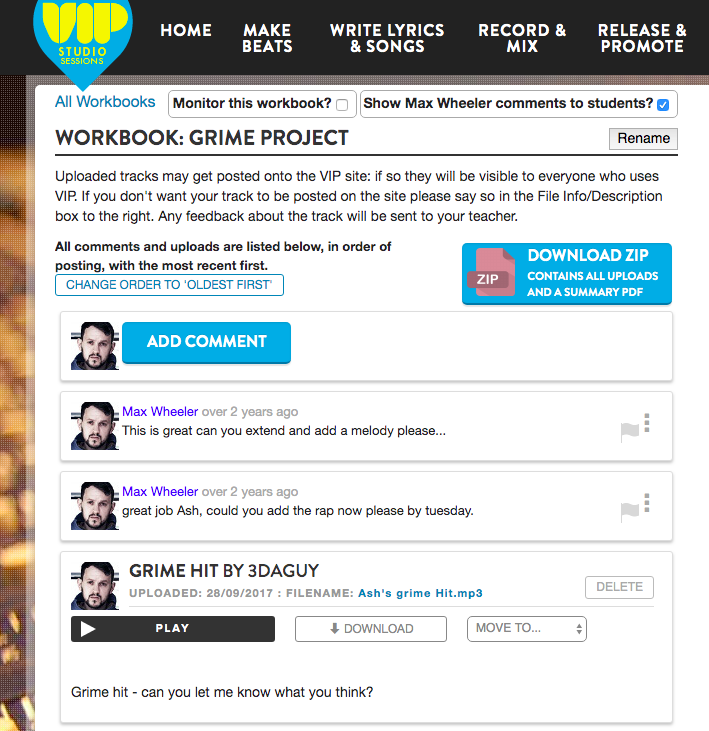
Competitions
We’ve also updated our range of monthly competitions:
- Our Track of the Month competition will be expanded to a Top 5 Tracks of the Month event. The winner will win a £20 voucher, while everyone else will pick up a £10 voucher.
- We’re also launching a monthly Top 5 Best Rap Tracks competition, with the same prizes up for grabs.
- A monthly prize for the Best Performance will also be handed out. This will go to any young musician who performs and sends in a video or recording of their own work or a piece they have learnt or have adapted from the Grime Opera score. This is open to everyone, not just to those with VIP logins. Non-users can simply send their performance to vip@charanga.com
- The all new VIP Super Producer e-certificate is also available for anyone who completes every tutorial in our Make Beats section – one for really committed students!
For those without logins
If you don’t have a login, email vip@charanga.com and we’ll get you up and running! We are also sharing two of our most popular videos online for everyone with or without a login, free – The Alphabet Technique and The Rhyme Guide. Both videos walk you through the process of writing your own rap. This will be accompanied by a free download of the beat and acappella stem from Skool Daze, a track from the Grime Opera, where rapper Eyez talks about his school days. Students will be encouraged to write their own rap version over the beat or make their own remix, with the a capella over the top.
Teacher requests
Recording over a backing track
Check out this new video showing you how to record over a backing track – essential viewing if you want your students to record performances from home when schools are shut.
Stemming from other programmes
Having spoken to several teachers who wanted to move projects from traditional music software into the cloud, here’s some practical advice:
- Before you export or import anything, think about what you need from the new version. Do you need to have all your tracks saved separately? The more tracks you have, the more work and the longer they’ll take to upload. So, if you’re happy with how the drums are mixed on a track or how the keyboards sound, try bouncing them into a single stem. It’s also worth sitting down with a pen and paper and making a list of which bits you need to be separate in the new version, and which parts can be safely bounced or, as we prefer, ‘smushed’ (technical term!) together.
- How high quality do you need a track to be? If quality is important to you, bounce it as WAV or AIFF (large file sizes). If it’s more of a demo/practice, save and share it as an MP3 as they’re smaller files and make the process easier and quicker.
As always, please get in touch if you have any questions. We’re here to help and would love to hear from you!